Character Artist Overview
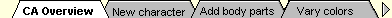

Character Artist (CA) is an add-on product for CC3 that enables you to create attractive full-length portraits of the characters and humanoid monsters in your game. The portraits can then be exported for use with character sheets, added to CC3 drawings, made into counters, or card stand-up figures. Character artist also includes symbols for a wide range of monsters, treasure and magical effects. Finally, Character Artist includes utilities for creating and editing symbol catalogs.
If you canít see the CA menus (the Character and Catalog menus) on the menu bar, select the CA icon  or select Character Artist from the File menu.
or select Character Artist from the File menu.
Select the Hammer icon  if you canít see the Toolbars.
if you canít see the Toolbars.
Creating Character portraits
∑ Choosing a suitable character template and start a new drawing.
∑ Selecting the character race and sex 
∑ Building the character from symbols in the body part catalogs
∑ Varying the symbol colors 
∑ Using the re-ordering icons to make sure that the body parts are displayed in the correct order
∑ Creating humanoid monsters.
∑ Adding shadows or silhouettes to your figures.
Using the portraits
∑ Creating symbol libraries of characters.
∑ Adding portraits to character sheets.
∑ Creating counters and stand-up card figures
Using the Catalog features
∑ Overview of Catalog features
∑ Using the Catalog menu
![]()

![]()
![]()
![]()
![]()
![]()
![]()
![]()
![]()