![]()
You can use Character Artist to create humanoid monsters ranging from kobolds to snake creatures. There are two monster catalogs, one male and one female all designed to fit on the basic human torso.
1. To start designing monsters, select the Monster icon.![]() . Use the Toggle Sex icon
. Use the Toggle Sex icon ![]() to choose the sex of the monster.
to choose the sex of the monster.
When you select the monster catalog icon, CA stays in "monster mode" until you select the Toggle Race icon ![]() .
.
2. Select File > Template, then choose the Monster Scaled template from the Templates\CharacterArtist\Portraits folder. Select File > New.
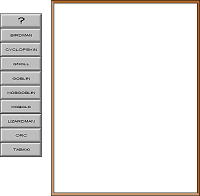
3. Select one of the on-screen buttons to choose a monster type.
These buttons select a suitable symbol scale and color for the monster you wish to create.
If your monster isnít listed (e.g. Sylph or Demon) choose a symbol scale yourself by right clicking during symbol insertion, choosing an Y scale then an X scale, select More.
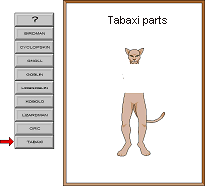
4. Insert the appropriate symbols from the Monster catalog. Usually there is just a head, but check the table below.
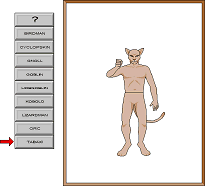
5. Select the body part catalogs, adding the varicolor symbols, first the light, then select Set Color, then the dark. Do this for body part. Now add suitable clothing and other items.
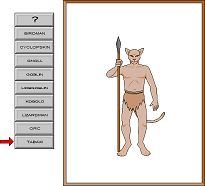
Remember to set the symbol scale to normal when you have finished creating monsters, as CC3 remembers it between drawings.
Alternative method
If you prefer, you can create your monster at human scale, then scale tem after youíve finished.
When you have completely finished creating the monster, use the SCALE XY icon to scale the monster to an appropriate size. Select the monster, Do it. Turn Snap off. Press CTRL and turn Ortho on to scale the figure independently in the X and Y direction. Alternatively, use Edit > Non Visual > Scale XY and type in the suggested values from the table below.
|
Creature Type |
X scale |
Y scale |
Dark varicolor |
Light varicolor |
Notes |
|
Birdman |
.9 |
.9 |
38 |
41 |
|
|
Cyclopskin |
1.25 |
1.2 |
Use normal skin tones |
Use normal skin tones |
Use Cyclopskin head |
|
Gnoll |
1.1 |
1.15 |
42 |
44 |
Use Gnoll head |
|
Goblin |
0.7 |
0.65 |
84 |
86 |
Use Goblin head |
|
Hobgoblin |
1.1 |
1.05 |
161 |
164 |
Use Hobgoblin head |
|
Kobold |
0.5 |
0.5 |
146 |
148 |
Use Kobold head |
|
Lizardman |
1.15 |
1.15 |
82 |
84 |
Use Lizardman head, legs and torso. |
|
Orc |
1 |
0.95 |
144 |
147 |
Use Orc head |
|
Tabaxi |
1 |
0.95 |
42 |
44 |
Use Tabaxi head and legs |