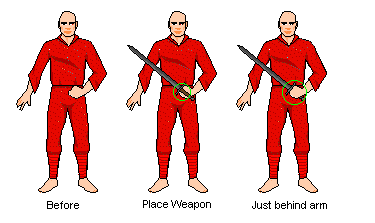![]()
![]() Sometimes you change your mind about what goes where on your character, add a weapon after an arm, or legs after trousers. This can cause the characters body parts to be drawn on the screen in the wrong order: in CC3, things added later are drawn last on the screen. You can use CC3ís re-ordering icons to deal with problems like this.
Sometimes you change your mind about what goes where on your character, add a weapon after an arm, or legs after trousers. This can cause the characters body parts to be drawn on the screen in the wrong order: in CC3, things added later are drawn last on the screen. You can use CC3ís re-ordering icons to deal with problems like this.
Note: You may have to use the Redraw icon ![]() to see the effects of your reordering.
to see the effects of your reordering.
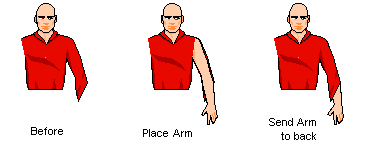
In this example, you have forgotten to place the Arm symbol before adding the Sleeve. You could erase the sleeve, add the arm, then add the sleeve again, but it is easier to place the arm, select the BACK icon ![]() , right click, select by Prior, right click, Do it.
, right click, select by Prior, right click, Do it.