What's new in version 3 of Campaign Cartographer?
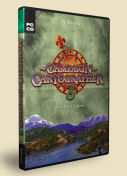
About Version 3
The new version of Campaign Cartographer combines the power of computer aided design with beautiful hand-crafted artwork and ease of use to provide what we think is the best and most effective tool for creating maps for roleplaying games and wargames.
A Summary of New Features in CC3
- All existing symbol catalogs have been updated with "smart" features and hundreds of new symbol variations.
- CC3 supports very high quality and high resolution art work in png format, including gigabytes of free artwork found online, which you can easily import.
- CC3 includes 300 new smart symbols created by artist Dave Allsop plus variations giving over 900 new symbols in all.
- CC3 supports fixed-scale textures at very high resolution, with transparency.
- CC3 gives you special effects you can combine and adjust such as glows, drop shadows.
- The interface has been streamlined and includes an optional quick toolbar to get you started.
- Each template can have its own set of specially configured drawing tools, giving you access to mapping styles created by master mappers.
- Hundreds of time-saving tweaks and fixes to make CC3 faster than ever before.
Symbols
The symbols in CC3 include smart versions of all those in previous versions, plus hundreds of new high resolution symbols.
Smart Symbols
Most of the work on maps involves adding symbols. CC3 adds new features which make it easy and intuitive to place symbols.
With all symbols, you can rotate and scale symbols on the fly, or set these properties numerically. Each template has an appropriate symbol scale, so your maps will appear as they should.
Collections
The symbols are gathered into logical collections which you can hide or reveal (the little + in the image, right). You can use TAB to go through the group dynamically. If appropriate, when you click the group, CC3 will choose a symbol at random (the little R on the left shows this). Some symbols can vary slightly in angle or scale (the little R on the right). For example, a top-down tree might have a 360 degree random rotation and a 5% shift in scale.
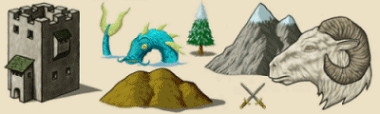
Varicolor
Symbols (including the new ones) can have varicolor areas - ones which match the current color, giving control and variety. This city has a choice of varicolor roof or walls. The first symbol is the default color.
Connecting symbols
Finally, some groups of symbols connect together automatically; for example hedges, railroads and walls. Take a look here at the bottom of the page for an example.
New Symbols
The main change in CC3 is its support for very high quality and high resolution art work. Before CC3, the support for non-vector art was limited. The great advantage of vector art is that you can zoom in as far you like with no loss of detail. We didn't want to lose this with the introduction of the new art, so we made sure that our art was of such high resolution that you could zoom in really close. The art comes in four resolutions, includes transparencies and CC3 can switch between them automatically to give you an unbeatable combination of speed and resolution.
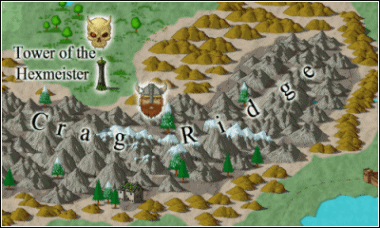
CC3 includes 300 new high-resolution smart symbols plus variations giving over 900 new symbols in all. These are created by artist Dave Allsop (SLA Industries.) These are primarily overland symbols, with 30 floorplan symbols.
To give you an idea of the detail, here is a symbol at actual size. You can almost knock on the door!
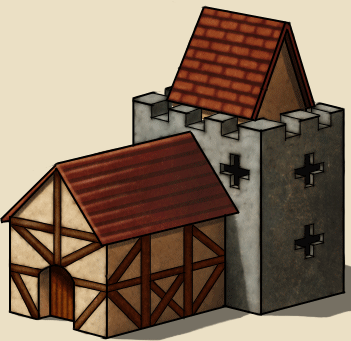
Just the PNG
CC3 supports any artwork in PNG (portable network graphics) format. This format allows each pixel to have a transparency, ranging from solid to completely clear. Our symbols have drop shadows, some (such as water) are semi-transparent. Another advantage of PNG artwork is that there is lots of artwork available on line, much of it created by the Dundjinni community. For example, CC3 allows you to use the art compiled into CC3 catalogs at the excellent SMAC site.
You can import folders full of png art as CC3 symbols, and then add whatever smart features you like. The pngs themselves are not stored in the drawings, they remain on your hard drive, so that file sizes remain very small.
Vector versions
If you prefer the speed of vector symbols, all of our existing vector art has been updated to include the new smart features. There are now varicolor trees and structures, and connecting dungeon symbols. All of our add-ons have been updated with this new artwork.
Effects
CC3 includes an array of graphical effects you can use to enhance any map, old or new.
How Do Effects Work?
Each template now has a set of sheets - think of these as a stack of perspex pieces. On an overland map, you might get a sheet with the sea, then another with the land, the next with rivers, then roads, symbols, text and then a grid. To each sheet you can apply one or more effects. You can also apply effects to the whole drawing.
What Can You Do?
Effects can add a glow to text, make your whole map sepia-toned, add a bevel and a wall shadow to a dungeon wall, blur some water and make it transparent, emboss, sharpen or fade areas or even texturize an entire map. To make things easy, all our templates are preconfigured with effects so that you don't have to change the settings unless you want to.
Image with Effects Off
There are no effects on this - the glow of the torches and shading around the symbols are built in.

Effects Example One
Here we have a bevel, texture and black glow on the wall, a slight blur on the ground, an inner glow on the floor, drop shadows on some symbols and a very light wall shadow on right.

Effects Example Two
Effects as in example one, with a blurred mask, plus sepia toning on the whole drawing.

Using Effects
CC3 maps are not a fixed resolution. Because they are vector based, effects get applied at the resolution of the current display device or printer. This means you never lose detail, and effects are calculated every time you redraw. Without effects on CC3 is very fast - and that's how you'd usually work. With lots of effect, your drawings can slow down a little. You can toggle between effects on and off simply and quickly.
Sharing Effects
Each drawing and template remembers its own effects settings. You can also export the settings for use in other drawings and by other users.
CC3 Interface
Whether you are an old hand or a new user, CC3 is configured to make cartography as efficient as possible.
A new, simple toolbar
In previous versions, a minority of users were intimidated by the huge array of features and options Campaign Cartographer brings. To help those users, we've introduced a simple toolbar to supplement the standard ones. It includes the tools you'll use 90% of the time - you can turn the others off. We've been building maps in the new version using this toolbar, and it's an easy way to get things done.
![]()
When you are ready, you can turn on the other toolbars to take advantage of advanced features to give you the full power of CC3 .
Drawing Tools
Each template is configured to use appropriate drawing tools. The map is built up, one feature type at a time, starting with the sea, then the landmasses, next the land features, rivers, roads, symbols and text. Drawing tools and symbols select the correct position in the drawing order automatically. Different templates will give you different drawing styles, giving you flexibility.
Textures
CC3 supports scaled textures, with transparencies. These give your maps attractive backgrounds and let you add fog, water and similar features to supplement the existing vector hatch styles. You can import folders full of textures into templates and drawings to give a palette of drawing styles to make attractive maps.
Advanced Features
The interface has been streamlined, for example, you can change all the properties of selected objects with a single dialog. The symbol management tools have been improved - you can change the smart properties of multiple symbols, rename and reorder them en masse. You can import external textures and symbols.






