![]()
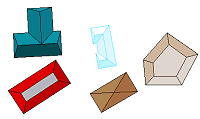
It is very easy to create House Settings. You can then save these and then re-use them in a later session.
Most House Settings are based on the Default house style, which is hard-coded into CD2. It creates straight-edged houses with an optional simple hatching pattern
To create a basic house setting from scratch
1 Select HOUSE SETTINGS from the City menu.
2 Pull down the "Settings" list and choose a style similar to the one you are making. Select Save and choose a new name.
3 Pull down the House Styles list and select a house style. Most often, this will be Default.
5 Choose your Roof Ridge options and colors.![]()
6 Add Roof Hatching if you want it. .![]()
7 Select the Save button.
You can test your new House Setting at any time during this process; select OK, then insert a house. Make changes, remembering to save each time.
If you want to be able to create your own House Styles, click here.