![]()
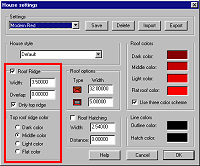
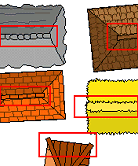
Roof ridges are selected from the House Settings dialog box.
The roof ridge is a repeating shape that runs along the internal roof boundaries. You can exclude a roof ridge altogether, or have only a top roof ridge. When created with the Default house style, roof ridges are filled rectangles. Other house styles have different roof ridges.
1 If you want a roof ridge, select the Roof Ridge check box. Otherwise uncheck it and donít worry about the other options. If you only want a top ridge, select the only top ridge tick box.

2 The roof ridge overlap is the amount that the roof ridges overhangs the roof. Type in a value.
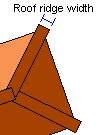
3 Type in a value (greater than 0) for the roof ridge width.
4 From the Top Roof Ridge Color, select a radio button. The medium, dark, light and flat roof colors are those set in the Roof Colors group box.