![]()
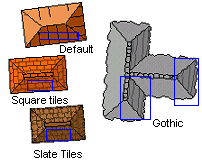
1 If you want roof hatching, select the Roof Hatching check box.
2 Choose a value for the Roof Hatching width. For Default house style, this controls the gap between each line, for other styles, it is a scale for the hatch pattern
3 Choose a value for distance. This is the distance between the roof outline and the hatch pattern. This is usually 0. It does not affect the Default fill pattern.
4 If you havenít already chosen, choose a color for the Hatch in the Line Color group box.