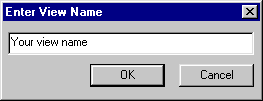
Click the View menu and click Windows to access Name Window.
SET VIEW NAME allows you to give a name to any drawing window. The view’s center, height, and width are stored with the name and can be recalled at any time using the ZOOM NAMED command. The view name can even be applied to different drawing windows.
View names are also helpful when used in conjunction with PRINT command.
Use the mouse to select the window you wish to name (or rename). Simply click anywhere on the target window.
The following dialog box will appear:
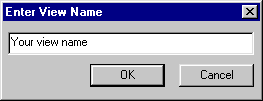
Type in a new name. A view name can consist of up to 32 characters and contain spaces and punctuation.
Choose the OK button to accept, or choose CANCEL to terminate the command without changes.
Text Equivalent: SVNAME
Related Topics: