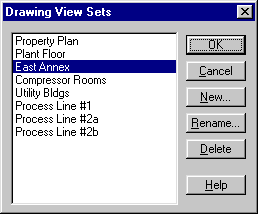
Click the View menu and click Windows to access View Sets.
VIEW SETS are a drawing navigation aid that allows you to quickly display a stored view of your drawing. A view set can be a single or multiple window layout. Creating a view set is akin to taking a snapshot of the drawing screen, yet you retain complete drawing and editing functions when the view is recalled. Note: Layer properties (hidden, frozen, etc.) are not saved or altered when using view sets.
Each window in a view set retains its size, name, and zoom factor at the time it was saved, even if they are subsequently modified. If a window in a view set is closed, it will re-open if it is part of a recalled view set.
View Sets cannot be printed as such. However, named drawing windows within a view set can be printed.
When you select VIEW SETS, the Drawing View Sets dialog box appears.
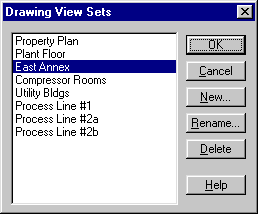
To display a view set, simply highlight the view set name and choose OK.
OK button
Choose to save the settings and end the command. The highlighted view set will become the current view set.
Cancel button
Choose to end the command, keeping the prior settings.
New button
Use this option to create a new view set from the current drawing windows. Type the view name in the New View Set Name dialog box. The view name can be up to 31 characters long and can contain spaces and punctuation marks.
Rename button
Use this option to change the name of the selected view set. Type a new name in the Rename Current View Set dialog box. The default view set "unnamed" can be renamed.
Delete button
Choose to delete the selected style. Note: The default view set "unnamed" can be renamed but not deleted.
Text equivalent: VSET