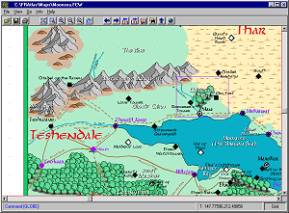|
|
|
|
Interactive
Atlas®
|
||
|
|
Features |
||||
|
|
|
||||
|
|
|||||
|
. |
|
||||
|
The Forgotten Realms and the Forgotten Realms logo, AD&D and Core
Rules 2.0 are registered trademarks of Wizards of the Coast, Inc. CC2 and
Campaign Cartographer 2 are trademarks of ProFantasy Software Ltd. This
website is copyright 2001. |
|
||||