![]()
![]()
![]()
![]()
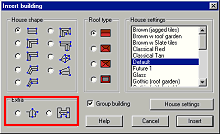
Any house with a none-curved edge may have an extension added to it.
To add an extension
|
|
1 First start the Extension either from the House dialog box |
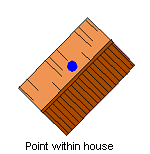
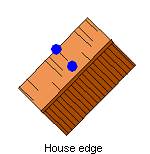
2 Select a point within the house where you would like the "point" of the extension to appear.
3 With the pick box, select a point on the house edge.
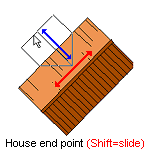
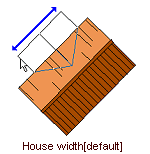
4 Use the mouse and cursor to increase and decrease the length of the extension. If you want you can press SHIFT and move the mouse to slide the extension along the roof edge. When you are ready, select a point by clicking.
5 Choose a point to determine the extension width, or press the right button to accept the default width (This is distance from the "point within house" to the "house edge")
|
|
6. You can now press the right button to finish the extension, press S to swap the colors, press E or select another point to start an extension, or press C to start a connection. |