![]()
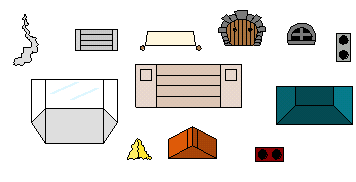
At the end each catalog, CD2 has some symbols that are designed to make buildings more interesting and complex. These include conservatories, dormer windows, chimneys, smoke and roof holes. These come in three varieties:
∑ The first, like round chimneys or smoke are just normal symbols. They donít align to buildings because they donít need to. Just place them as you would any CC3 symbol.
∑ The second are extensions like convervatories, stairs or garages. They align to the edges of buildings. Just slide them round the building and place them when you are ready.
∑ The third are roof features like dormer windows align to the edge of the roof on the inside, then offset.
NOTE: Some of CD2ís building types such as Halfling dwellings and Thatched have non-straight outlines. If you move a frill over one of these outlines, the smart symbol aligns to the complex outline, making it flicker all over the place. However, we have added a simple outline to these building types just inside the main edge. It is called a frill track. It is not visible, but smart symbols will usually lock to it because it is behind the outline. If you have difficulty, zoom out a little or hide the STRUCTURES (SHADING) and STRUCTURES (COLOR) layers before placing frills.
Example 1 Ė A conservatory
|
1 Place a building from the Modern Blue catalog. 2 Slide down the symbol catalog bar until you find the Mod Conservatory symbol 3 Select it and move it over the edge of the blue building. Notice how it aligns to the outside as your cursor moves just outside the edge. Place the conservatory. |
Example 2 Ė a dormer window
This follows from the previous example
1 Select Mod Dormer 1.
2 Select it and move it over the edge of the blue building. Notice how it aligns to the inside of the building. Place the dormer.
The prompt reads "Offset from place point[40]:"
3 The frill now moves perpendicular to the roof edge on a cursor. Select a point, type in a distance, or press the right button to accept the default distance. When you add the next dormer, use the default distance.
Related Topics