![]()
![]()
![]()
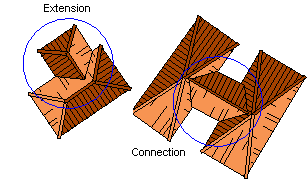
Extensions and connections are special house shapes that add extend a house or connect two parallel houses together. They can be added to houses or symbols. They can be used to create house shapes not included in the standard shapes (like H-Shaped and Cross-shaped).
You must add Extensions and Connections to existing houses. They can be selected from the House dialog and then added to an existing building, or they can be added in the middle of a House command to a building that you have just finished.
To start an extension or connection from the dialog box:
1 Select the House icon ![]() or choose City > House.
or choose City > House.
2 Select either the extension or connection radio buttons
![]()
3 Choose a Roof Type and House Settings to match the house you wish to extend.
4 Select the Insert button.
To start an extension or extension just after adding a house:
1 Add the house using the house dialog box.
2 When the prompt reads:
![]()
press "E" to add an extension in the current style and "C" to connect two houses.