Right click Polygon ![]() to add a regular polygon to your drawing.
to add a regular polygon to your drawing.
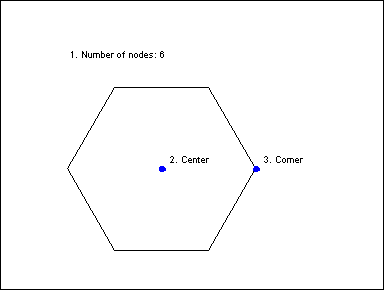
REGULAR POLYGON is a shortcut command for entering regular polygon entities like equilateral triangles, squares, or hexagons. You define the center and a corner of the polygon (the corner is a point on an imaginary circle that encloses the polygon).
To draw a regular polygon, select Draw > Polys... Regular Polygon:
The prompt reads "Number of nodes [n]:". This determines the number of corners on the polygon. Right-click to accept the default or prior number of sides, or type a new value (for example, type "4" and press ENTER to draw a square).
The prompt reads "Center[x,y]": To determine the center point for the polygon:
· Right-click or press ENTER to accept the default or prior center;
· Use the cursor to visually select a center point (may be combined with modifiers), or;
· Type numeric coordinates and press ENTER.
CC3 displays a dynamic cursor anchored to the center of the entity. A radial cursor marks the 1st corner.
The prompt reads "1st corner:". To determine the final position of the regular polygon, pick the location of the 1st corner. Select the location using the cursor or by typing numeric coordinates.
CC3 draws the regular polygon and terminates the command.
Text equivalent: RPOLY
Related topics
POLYGON command