Click Link with Map ![]()
Link with Map allows you to link an area of a map to another map.
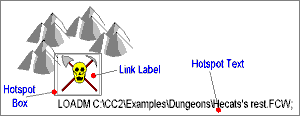
To link two maps together:
The File dialog box appears - select a map file.
The prompt reads "Hotspot Window". Select a corner for the hotspot.
The prompt reads "Opposite Corner". Select the opposite corner of the hotspot.
Related Topics: