Right click Trim ![]() to select Fillet Only.
to select Fillet Only.
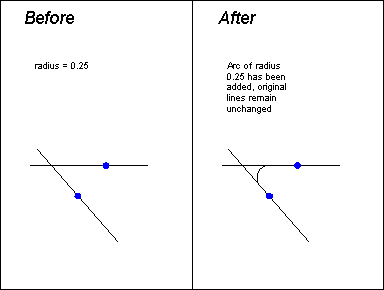
FILLET ONLY draws an arc entity at the intersection of lines, circles, arcs, ellipses, and splines for a smoothly rounded corner. It does not change the selected entities in any way; it only draws the fillet between them. If you want the selected entities to be trimmed to the fillet, use the FILLET & TRIM command instead.
Note: do not specify fillets of zero radius. A zero-radius fillet cannot exist. Use the TRIM TO INTERSECTION (![]() ) command instead.
) command instead.
The prompt reads "1st entity:". Use the pick cursor and select an entity. CC3 displays the selected entity in gray.
The prompt reads "2nd entity:". Use the pick cursor and select an entity (it must be neither parallel nor concentric to the first entity). CC3 displays the selected entity in gray.
The prompt reads "Fillet radius [n]:". To specify a radius, right-click to accept the default or prior value, or type a new value and press ENTER.
CC3 draws the fillet arc without modifying the picked entities.
Fillet entities
· That cross,
· That are already connected at their endpoints,
· That don't meet (as long as they aren't parallel or concentric).
When filleting the intersection of a line and a circle (or arc)
· Fillets can lie inside or outside the circle, and above or below the line.
· Select the entities on the sides where you want the fillet.
· CC3 doesn't trim either entity.
If you fillet the intersection of two arcs or circles
· CC3 can only draw external fillets - outside the curves of the existing entities.
Text equivalent: FIL or FILLET
Related Topics: