Click Trim to Intersection ![]() to trim two entites to their intersection.
to trim two entites to their intersection.
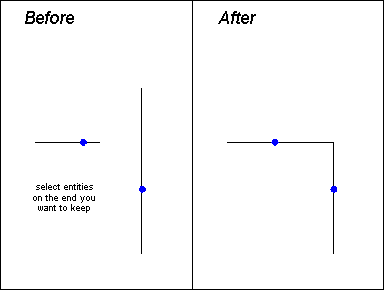
TRIM TO INTERSECTON trims or extends two entities to a new endpoint at their intersection. This command is very useful for creating precise vertices with two non-parallel entities. Use this command instead of creating zero-radius fillets or zero-length chamfers.
The prompt reads "1st entity:". Select a point on the first entity you want to trim or extend.
The prompt reads "2nd entity:". Select a point on a second entity.
Both entities will be redrawn, sharing a common endpoint. CC3 terminates the command.
To restore the original entity:
Use the UNDO command (![]() ).
).
Text equivalent: TRIMINT
Related Topics