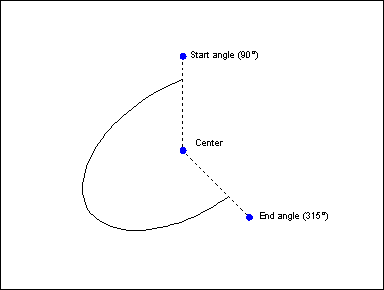
Type the text equivalent at the command prompt to add this ellipse
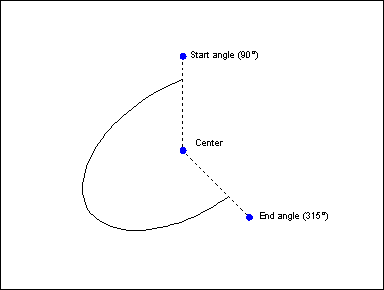
The procedure for drawing an elliptical arc is much like the ELLIPSE:CENTER AND AXIS POINTS command, except that the starting and ending angle of the arc segment need to be defined.
The prompt reads "Center [x,y]:". To define the center of the ellipse:
· Right-click or press ENTER to accept the default or prior center;
· Use the cursor to visually select a center point (may be combined with modifiers), or;
· Type numeric coordinates and press ENTER.
CC3 displays a rubber-band cursor, anchored at the center.
The prompt reads "Ellipse Axis EndPoint:". Select one end of either axis of the ellipse. (CC3 doesn't care whether you select the major or minor axis first.)
CC3 displays a stretching ellipse cursor
The prompt reads "Ellipse Axis EndPoint:". Stretch the ellipse until it's the size and shape you want, left-click.
CC3 draws a ghost ellipse and a rubber-band cursor anchored at the ellipse’s center.
The prompt reads "|DynTrack| Starting Point:". Define the arc segment based on the defined ellipse. Select a point at the desired angle from the center, or type an angle.
CC3 displays a stretching elliptical arc that follows the rubber-band cursor.
The prompt reads "|DynTrack| Ending Angle:". Left-click when the arc looks the way you want, or type an angle.
CC3 draws the elliptical arc and terminates the command.
Text equivalent (to bypass dialog box): ELIPA