Right-click Circle ![]() to draw an ellipse.
to draw an ellipse.
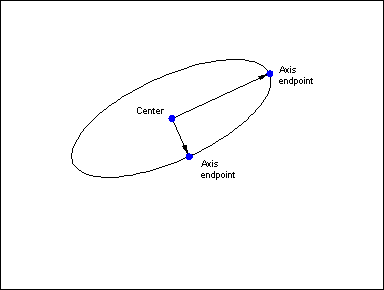
CENTER AND AXIS POINTS draws an ellipse from its center and two special points on its circumference - the ends of its minor and major axes. Of all possible points on the circumference, the ends of the major axis are farthest from the center, while the ends of the minor axis are closest.
To draw a center and axis point ellipse, select Draw > Ellipses > Center and Axis Points:
The prompt reads "Center [x,y]:". To define the center of the ellipse:
· Right-click or press ENTER to accept the default or prior center;
· Use the cursor to visually select a center point (may be combined with modifiers), or;
· Type numeric coordinates and press ENTER.
CC3 displays a rubber-band cursor, anchored at the center.
The prompt reads "Ellipse Axis EndPoint:". Select one end of either axis of the ellipse. (CC3 doesn't care whether you select the major or minor axis first.)
CC3 displays a stretching ellipse cursor
The prompt reads "Ellipse Axis EndPoint:". Stretch the ellipse until it's the size and shape you want, left-click.
CC3 draws the ellipse and terminates the command.
Text equivalent (to bypass dialog box): ELIPP