To draw this arc, right click Arc![]()
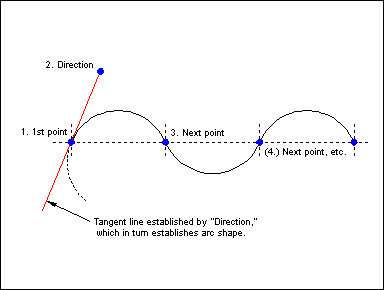
To draw this arc, right click Arc![]()
CHAINED ARC draws a series of arcs. The first point begins the first arc. The second point determines a direction that is the tangent of the first point on the arc. The next point sets the end of the first arc and defines the tangent and starting point of the next arc.
The prompt reads "1st Point:". Select the 1st point by using the crosshairs or by typing numeric coordinates. CC3 draws a rubber-band cursor anchored at the point you selected.
The prompt reads "2nd Point:". The line defined by the 1st point and 2nd point determines the direction (or tangent vector) for the first arc. You can select this point by using the crosshairs or by typing numeric coordinates.
CC3 displays a dynamic arc cursor, anchored at the 1st point selected.
The prompt reads "Next Point:". This point determines the end of the first arc and the starting point of the next arc. You can select this point by using the crosshairs or by typing numeric coordinates.
CC3 draws the first arc from the first endpoint, constrained by the tangent vector, to the point just selected.
The prompt reads "Next Point:". You may continue drawing chained two-point arcs. Right-click to end the command.
Please note: If you select two arc endpoints whose bearing angle matches the direction vector, an arc would be mathematically impossible, so CC3 draws a line between the two endpoints.
![]() Chained Arc tips
Chained Arc tips
This command can be used in conjuction with the Offset Chain command to produce curving corridors.
Text equivalent: CARCD