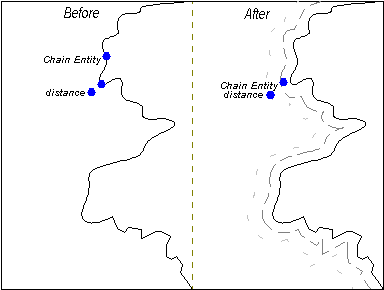
From the Draw menu, click Offsets… to select an offset
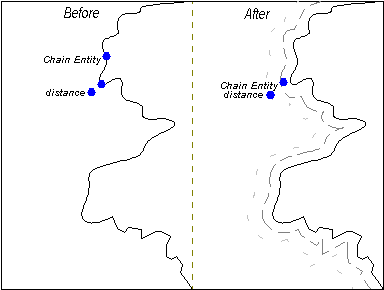
OFFSET CHAIN creates a parallel copy of a selected entity chain at a specified offset distance in the current style (not in the style of the original) OFFSET CHAIN works with "connected" lines, circles, arcs, ellipses, elliptical arcs, paths, polygons, and splines. Entities must share endpoints to continue the sequence or "chain". If more than two entities share the same endpoint, CC3 must make a best guess as to the direction the chain is to take.
Offset copies of splines and ellipses are path entities that are parallel to the originals.
To create an offset chain, select Edit > Offsets > Offset Chain:
The prompt reads "Distance [n]:". To specify an offset distance:
· Right-click or press ENTER to accept the default or prior radius;
· Use the mouse to visually pick two points the desired distance apart, or;
· Type a new value for the offset distance and press ENTER.
The prompt reads "Chain entity:". Use the pick cursor to select an entity whose endpoint is shared with at least one other entity.
The prompt reads "Pick a side:". Indicate on which side of the entity chain you wish the offset to be drawn.
CC3 draws the offset copy and terminates the command.
![]() Offset Chain tip
Offset Chain tip
This command is great for multiple coastline effects (see the diagram)
Text equivalent: OFFSETCH
Related Topics