Fill Drawing Entities
1 If the entity is a polygon, circle, ellipse, box or smooth polygon, select ![]() , then the select the entity, Right click, choose a fill style, right click Do it.
, then the select the entity, Right click, choose a fill style, right click Do it.
2 If the entity is a path, select ![]() , select the entity, select Closed then change the fill style as in step one.
, select the entity, select Closed then change the fill style as in step one.
3 If the area to fill consists of more than one entity, you will have to use the trim icons to create an enclosed shape as in the example below.
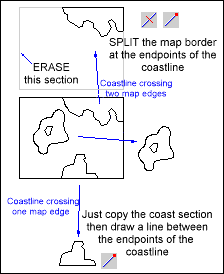
4 Select ![]() , then select the entities to be filled.
, then select the entities to be filled.
5 Repeat this in turn with each set of entities to be filled.
6 Select ![]() , then the select the entities, Right click, choose a fill style, Do it.
, then the select the entities, Right click, choose a fill style, Do it.