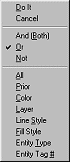Select entities
1 When you select an editing or copying command you see a square pick box.
|
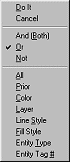
|
· If you want to select all the entities in the drawing right click then select All. This option is only available the when you first see the selection cursor.
· If you want to select entities you have just drawn or edited, right click then select Prior. This option is only available the when you first see the selection cursor.
· If you want to select particular entities click their edges to select them. If you miss, you will start a window. Move the mouse then click. All the entities with a part in the window will be selected.
|
· If you hold down CTRL when you click, you will remove entities.
· Other right click options let you select entities on particular layers, with particular colors, line style fill styles or types.
2 If you've selected everything you want to edit, right click then select Do it- your editing command is complete.
See also Entity Selection Options
Note: If you want to do another editing command on the same entities, click the command, right click, then click Prior at beginning of the new editing command.