Click File In Files ![]() to search for text.
to search for text.
Find In Files lets you search for text matches in drawing files without opening them in CC3 first. The search can be configured to search CC3 .fcw drawing files in a specified folder (and in subfolders, if desired). You can configure the search to look in any combination of Map notes, text, and text on frozen layers.
Files that match the search criteria are displayed in a bookmark dialog. You can edit and save the bookmark file.
The speed of the search depends upon several factors, such as the number of searched files, the size of the files, the speed of your processor, and the speed of your drives. It is highly recommended that searches be performed only on files residing on hard disks or drives similar in performance. Searching a floppy disk will take many times longer than searching the same files on a hard disk.
The five most recent search paths and pattern strings are saved in the registry. When the Search dialog appears, it is initialized to the latest settings.
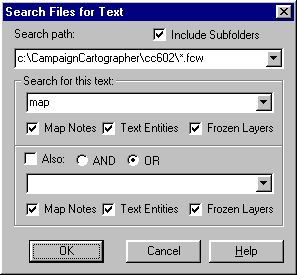
Search Path
Enter the drive, folders, and file filters you wish to search. Use the # character (number sign) as shorthand for the CC3 working folder. Normally this should read #*.fcw.
Search Subdirectories
Check if you wish to search files contained in folders nested below the level specified in Search Path.
Search for this text:
Enter the text string you wish to find.
File Notes/Text Entities/Frozen Layers
Check these in combination to direct the text search. Map Notes and Text Entities are actual items that are searched, while Frozen Layers is a refinement of Text Entities. If File Notes and Text Entities are both unchecked, the search will yield zero results.
Also: And/Or
You can further refine your search by adding an additional search string. To do so, check the Also box, then specify whether the additional criteria is And or Or. If And is selected, a search will yield results that contain both the first text and the second text. If Or is selected, a search will yield results that contain either the first text or the second text.
Text equivalent: SEARCH