Click Edit Bookmarks ![]() to manage your bookmark files
to manage your bookmark files
Bookmark files are saved with a .bkm extension. A .bkm bookmark file is a regular text file that simply consists of a list of files (exactly as shown in the Bookmark dialog when Show file paths is toggled on). Therefore, you can use a regular text editor, such as NotepadŽ, to create or edit a bookmark file.
Also use this command to quickly jump to a selected bookmark file, or to view the bookmark list.
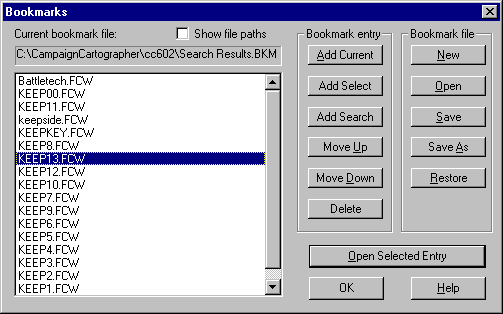
Current bookmark file:
This displays the active bookmark list as displayed in the list window. You can load a new bookmark file by choosing the New button.
Show file paths
When checked, the full path for each file, including the drive letter, is displayed in the list window. When unchecked, only the file names are displayed.
Bookmark entry
Add Current: Adds the currently loaded drawing to the end position on the bookmark list. A file can be added more than once to the bookmark list.
Add Select: Adds a file you select from the standard File dialog. You can change drives or directories and select a new drawing to be added to the end of the list. A file can be added more than once. A file you select using this method will not load into the viewer.
Add Search: Lets you select files that meet matching criteria using the SEARCH command. Files that match the criteria are displayed in a dialog box, where they can be individually added to the end of the bookmark list.
Move Up: Manually moves the highlighted file up one position on the list. In the illustration, doing so would move keep13.fcw between keepkey.fcw and keep8.fcw.
Move Down: Manually moves the highlighted file down one position on the list. In the illustration, doing so would move keep13.fcw between keep10.fcw and keep12.fcw.
Delete: Removes the highlighted file from the bookmark list. Note that deleting here only removes the filename from the bookmark list, it does not erase the actual drawing file from its source.
Bookmark file
New: Clears the current bookmark file from memory. You can then create a new bookmark file, or load one from disk.
Open: Loads a selected bookmark file (ending with a .bkm extension). Select the new bookmark file from the standard File dialog.
Save: Saves the current bookmark file to disk, using the name shown in the Current Bookmark file field.
Save As: Lets you save the listed bookmark to a different name or path.
Restore: Reverts the list to its condition as it was immediately after your last save. It basically undoes any unsaved modifications you may have made to the bookmark list.
Open Selected Entry
Choose to load the highlighted drawing into your CC3 drawing window. The previous loaded file will automatically close (unless you modified the drawing, in which case you will be ask to confirm).
Whenever a file is loaded in this manner, the bookmark pointer is set to the file position that you selected. The bookmark navigation buttons will operate from this position.
Text equivalent: BOOKMARK