CC-Dioramas (CCD) is an add-on for Campaign Cartographer 2 designed to allow relatively quick and easy drawing of nets from which 3D models may be assembled to enhance in-game visuals.
Once CC-Dioramas has been installed, it can be accessed by clicking on the CCD icon![]() , which should appear within the right-hand toolbar of your CC3 main window. Clicking this icon will toggle make the CCD command icons appear within the right toolbar, and will add a Dioramas menu.
, which should appear within the right-hand toolbar of your CC3 main window. Clicking this icon will toggle make the CCD command icons appear within the right toolbar, and will add a Dioramas menu.
CCD provides a drawing template specifically designed for drawing dioramas objects. The template consists of eight labeled drawing spaces (sheets):
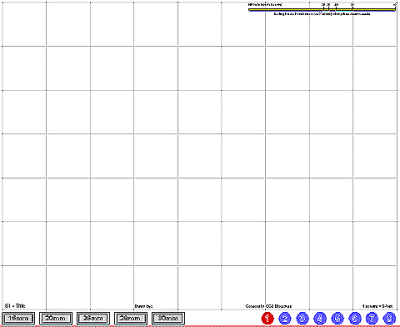
To start a new diorama:
1. Select File >> Template
2. Locate the CCD drawing template (\Templates\Dioramas\Dioramas.FCT)
3. Select File >> New
A CCD drawing consists of one or more nets, each depicting the 3D object desired, in whole or in part, in flat-pack form.
A net consists of panels, glue tabs, fold lines, cut lines, and symbols, as required to produce the desired object.
Before starting your CCD drawing, take a little time out to plan the object. Sketching a simple view of the final model will help you visualize the object, and plan the nets you will need to achieve it.
Note that, when drawing dioramas nets, not only do you have the new CCD commands at your disposal, but also the full armament of standard CC3 commands in addition to those possessed by any other add-ons you possess (DD2, CD2, Character Artist, etc.). Thus, the scope of possibility permitted for your models is virtually limitless!
Related Topics