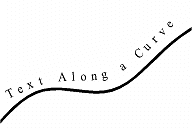
Click Text Along a Curve on the Draw menu.
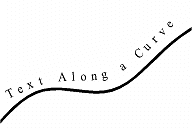
Use Text Along a Curve to place text along a curving path. To access Text Along a Curve, right click Text ![]() .
.
Draw a guideline or segment off a section of the path.
From the Draw menu, select Text Along a Curve.
The command prompt reads: ‘Select Path’.
Select the guideline.
The Align Text to Curve properties box opens.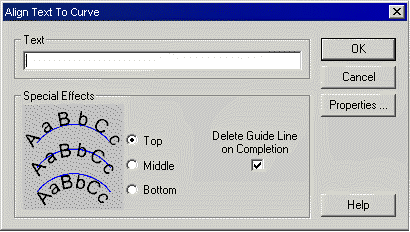
Make your selections for text placement.
Tips: The text will be drawn in the same direction as the guideline, starting with the first node and ending at the last node. Draw your guideline in the direction you wish the text to be drawn.
Text equivalent: ATTC