![]()
CC3 comes with pre-defined house styles; however you can define your own. The Default house style is hard-coded into CD2. It produces house with straight edges, rectangular roof edges and a fill style that was used for the Forgotten Realms Atlas.
All the other House Styles are defined in CC3 files stored in the Symbols\Citites\House Styles folder. By adding entities to a file in this folder, you can create your own house styles.
1 Open blank.fcw from the Symbols\Cities\House Styles folder.
This drawing has many layers; adding entities to these layers has a different effect on the house style. If you dont add anything to a particular layer, then CD2 uses the default style. For example, if you add nothing to the ROOF EDGE layers, you will get straight roof edges.
Defining a roof edge
Roof edges are made by repeating a 5 section, then adding and scaling a 1 section. These sections must be made from continuous lines or paths.
For example, if you drew a 33 long roof, CD2 would join 6 of the 5 sections and add 3 of the 1 sections. The 5 section is drawn on the ROOF EDGE 5 layer, the 1 section on the ROOF EDGE 1 layer. If you dont draw anything on these layers, CD2 defaults to a straight edge.
1 The current layer is ROOF EDGE 5. SNAP is on. Select the Path icon.
2 Select 0,0. At this stage you can turn SNAP off if you want an irregular house edge.
3 Continue the path, staying below the gray line (Y axis) until you near 5,0.
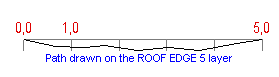
4 At this point, either turn SNAP on and select the grid point at 5,0 or type 5,0 and press ENTER.
5 Set the layer to ROOF EDGE 1. Optionally, hide ROOF EDGE 5. Start a Path at 0,0 draw below the Grey line and end up at 1,0.
1 Set the ROOF RIDGE 5 layer current. Draw a series of polygons or boxes, starting at 0,0 and ending at 5,0.
2 Set the ROOF RIDGE 1 layer current. Draw a series of polygons or boxes, starting at 0,0 and ending at 1,0.
Hatching can be drawn using any entities that can be trimmed, but we recommend that you avoid ellipses and very complex shapes, as they will take a long time to trim.
· Draw on the HATCHING (DARK) layer for the hatch pattern for the Dark colored roof areas,
· Draw on the HATCHING (MEDIUM) layer for the hatch pattern for the Medium colored roof areas,
· Draw on the HATCHING (LIGHT) layer for the hatch pattern for the Dark colored roof areas.
· Draw on the HATCHING (FLAT ROOF) layer for the hatch pattern for the Flat Roof areas.
Just set the appropriate layer then add entities.