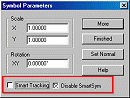
LOCK SYMBOL ANGLE sets the default symbol angle to match a selected straight edge. It is used to align symbols with roads that do not run in a North-South or East-West direction.
To lock the symbol angle select City > Lock Symbol Angle:
1 The prompt reads "Select straight edge:". Use the pick box to select a road to which you want to lock the symbol angle.
2 Place a symbol. It will be at the same angle as the straight edge.
Lock Symbol Angle Tips
· If you Lock Symbol angle and find that the symbol is 180 degrees out, lock symbol angle again, selecting the opposite end of the road.
· If you Lock Symbol angle and find that the symbol is 90 or 270 degrees out, press the right mouse button, and type -90 or -270 as appropriate after the angle in the "Rotation XY" box.
To lock along a curve, draw a Perpendicular Line from the point on the curve, then select Lock Symbol angle on this line.
You may want to disable smart symbols whilst using LOCK SYMBOL ANGLE. To do this, select a symbol, right click then uncheck Smart Tracking, check disable Smart Syms.
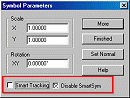
Text Equivalent: LOCKANG