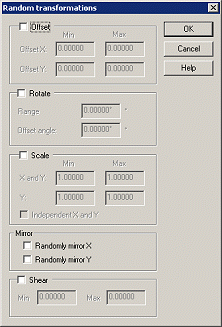
Random transformations can be accessed from the Symbol Options dialog box,
Random Transformation Options controls the random rotation, scaling and shearing of symbols. When you define a symbol, you need to select Symbol Options, and check the Random Transformation tick box. Click Options to set the values.
Click on the image below for more information:
Offset: Check the tick box if you want the symbol to randomly displace from its insertion point within its parameters on consecutive placements.
Rotate; Check the tick box if you want the symbol to randomly rotate within its parameters on consecutive placements. The Range controls the maximum and minimum angle of rotation, the offset rotatest the symbol away from the default symbol angle.
Scale: Check the tick box if you want the symbol to randomly scale within its parameters on consecutive placements. You can scale X and Y independently.
Mirror: Check the tick box if you want the symbol to mirror itself on consecutive placements. You can choose X or Y mirroring.
Sheer: Check the tick box if you want the symbol to randomly sheer within its parameters on consecutive placements. This can have some rather strange effects.