![]()
To define a new line style, click the Line Style Indicator and choose the New button. New line styles will be added to the bottom of the available styles list.
A CC3 line entity as seen on the screen and on plots is actually a defined pattern drawn over a specified distance (in current CC3 units), then repeated as needed. The nominal length of each repeating sequence is its pattern length.
Each pattern is comprised of a specific sequence of alternating line segments and spaces. Using the line style editor, CC3 allows you to specify the exact length of each dash and gap for any style. The line style editor will draw or skip line style sections to represent dashes and gaps, respectively.
Click on an area of the dialog box for more information:
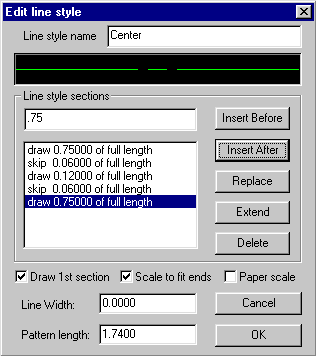
Note: Using the Scale to fit ends option may result in displayed pattern length variance as CC3 attempts to fit complete pattern lengths into any distance.
Related topics
CHANGE-LINE STYLE command