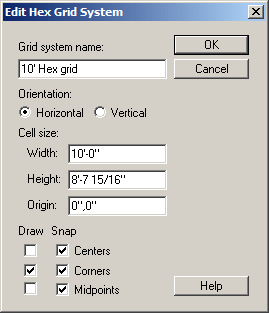
Right-click the Grid button on the status bar and click Edit to edit a grid system, or New to create a new one.
The Edit Hex Grid System dialog box is displayed when an angular grid is selected for editing, or when creating a new grid.
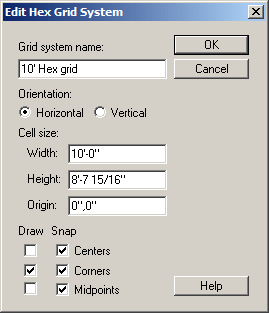
Grid System Name
Choose a descriptive name for the hex grid.
Orientation
Vertical: the hex is oriented corner-up.
Horizontal: the hex is oriented edge up.
Cell size
Width: The width of each hex
Height: The height of each hex
Origin: The 0,0 point of the grid
Draw and Snap
Controls what points on the hex grid are displayed, and which they snap to.