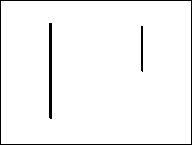Click Line ![]() to draw a vertical line, then press the right button to end the command.
to draw a vertical line, then press the right button to end the command.
This exercise uses REFERENCE POINT with MIDPOINT, another modifier, to draw a line starting two units to the right of the midpoint of an existing line. For this example to make sense, you should understand relative coordinates and the MIDPOINT modifier.
Click Line ![]() to draw a vertical line, then press the right button to end the command.
to draw a vertical line, then press the right button to end the command.
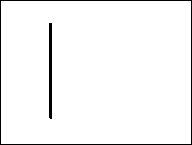
Click Line ![]() .
.
The prompt reads "1st point:", as usual. Click the Tools menu, click Snaps then click @Ref Point.
The prompt reads "Reference point:". Click Midpoint ![]() .
.
The prompt reads "Select reference entity:". CC3 is asking which entity you want the middle of.
Use the cursor pick box and left button to select the existing line.
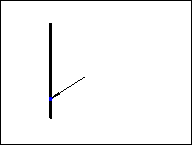
CC3 sets the reference point to the midpoint of the existing line. Relative coordinates will be calculated from this new reference point.
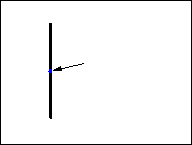
Type @2,0 and press ENTER.
CC3 draws the first point of your new line 2 units to the right of the new reference point—the middle of the old line.
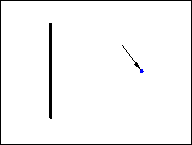
The prompt reads "next point:". Select a point to complete the new line.