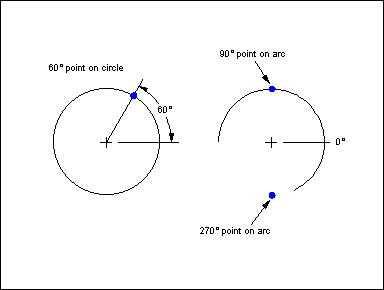
On the Tools menu click Snaps to select Degree when the command prompt requests a point to use this modifier.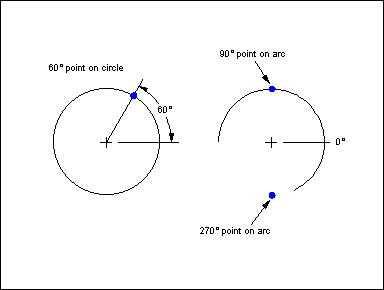
DEGREE selects a point at a specified number of degrees around an arc, circle, ellipse, or elliptical arc. (Angles are measured counterclockwise from zero degrees at 3 o'clock.) First select a drawing or editing command, then DEGREE. The prompt reads "Degrees [same]:". Enter an angle. For example, to select the 1 o'clock point on a circle, type "60" and press ENTER. Now the prompt reads "Select reference entity:". Select a point on the reference entity.
Please note: On an ellipse or elliptical arc, DEGREE selects points at a true bearing angle from the center of the ellipse. For example, points 10° apart around an ellipse are not evenly spaced on its circumference.
Text equivalent: DEG