Right click ![]() to add a Line , Tangent to two Entitiesto your drawing.
to add a Line , Tangent to two Entitiesto your drawing.
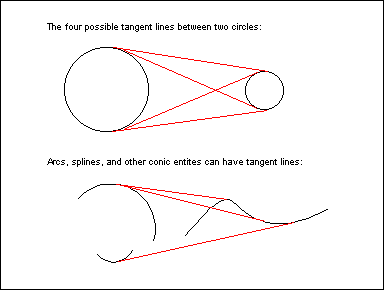
TANGENT draws a line entity that is tangent to other entities. You can even draw a line tangent to two points on the same entity (like a spline).
Please note: This command is different from the TANGENT TO modifier, which lets you draw a line segment from any point that is tangent to one other entity.
To draw a tangent line, select Draw > Lines > Tangent to two entities:
The prompt reads "1st entity:" and "2nd entity:". Use the pick cursor to select two circles, arcs, splines, or other circular entities. The selection points determine how the tangent line will be drawn. For example, there are four possible tangents between any two circles or arcs: two on the outside and two that cross in the middle. CC3 lets you draw all four--just select the circles or arcs on the sides you want to use for the tangent.
CC3 draws the tangent line.
Text equivalent: TANGENT
Related topics
TANGENT TO modifier