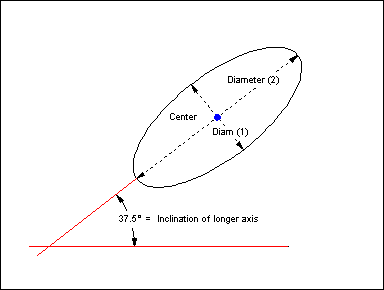
Type the text equivalent at the command prompt to add this ellipse.
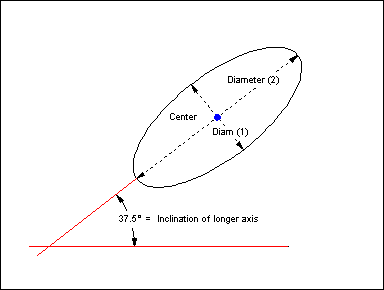
This command draws an ellipse using numeric values for its inclination and its major and minor diameters.
The prompt reads "Center [x,y]:". To define the center of the ellipse:
· Right-click or press ENTER to accept the default or prior center;
· Use the cursor to visually select a center point (may be combined with modifiers), or;
· Type numeric coordinates and press ENTER.
CC3 displays a rubber-band cursor, anchored at the center.
The prompt reads "Inclination:". Inclination determines the angle of the major axis of the ellipse. Use the crosshairs select an angle.
The prompt reads "First Axis Diameter:" This can be the length for either the major or minor axis diameters. The order doesn't matter, as CC3 will automatically utilize the larger value for the major axis. To specify, either type a value and press ENTER or visually specify the diameter using the crosshairs.
The prompt reads "Second Axis Diameter:". Enter the length of the other axis diameter. To specify, either type a value and press ENTER or visually specify the diameter using the crosshairs.
CC3 draws the ellipse and terminates the command.
Text equivalent (to bypass dialog box): ELIPI