Right click Circle ![]() to add a Donut to your drawing.
to add a Donut to your drawing.
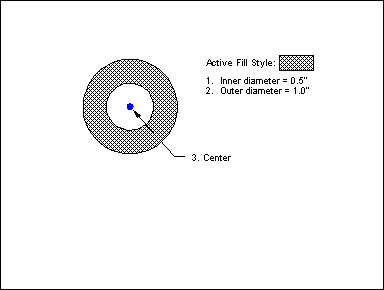
The DONUT command builds a 2-circle multipoly. The multipoly will automatically fill with the current fill style.
To draw a donut select Draw > Circles > Donut:
The prompt reads "Inner diameter[n]:". Specify the diameter of the inner circle (donut hole). Right-click to accept the default value or type a value and press ENTER.
The prompt reads "Outer diameter[n]:". Specify the diameter of the outside circle of the donut. Right-click to accept the default value or type a value and press ENTER.
The prompt reads "Center:". Use the on-screen cursor to pick a center or type numeric coordinates.
CC3 draws the donut, hatching it with the current fill style, and then terminates the command.
![]() Donut Tip
Donut Tip
Donuts are ideal fare for gamers. In CC3 they can be used to create round towers with solid walls.
Text equivalent: DONUT