Right click Circle ![]() to add a Circle, 2 Point to your drawing.
to add a Circle, 2 Point to your drawing.
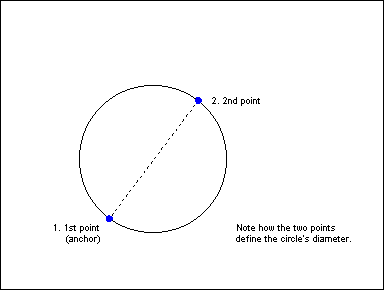
2 POINT CIRCLE draws a circle using two points that define its diameter.
The prompt reads "1st point:" and the cursor becomes crosshairs. Select a point with the crosshairs or type numeric coordinates.
CC3 displays a stretching circular cursor, anchored at the 1st point you selected.
The prompt reads "2nd point:". Use the cursor or type numeric coordinates to select a point on the opposite side of the circle.
CC3 draws the circle and terminates the command.
Text equivalent: CIR2