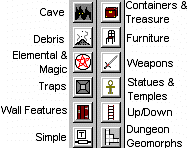
Select dungeon symbol catalogs
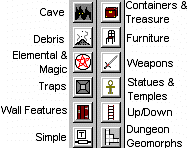
1 Select a Symbol Catalog icon.
2 For Wall Features or Geomorphs catalogs select a background color.
3 Use the Catalog Window scroll bars to find your symbol, or right click in the catalog window.
4 If the symbol you want isnít there, select another catalog icon.
Note There are a few dungeon symbol catalogs that are not available from the icons. These include Tiles.fsc and all the Line symbols. These can be accessed by selecting the ![]() button then looking in the Symbols\Dungeons folder.
button then looking in the Symbols\Dungeons folder.
Note Regular Polygon, Ellipse and other commands from the draw menu can also be used to create walls.