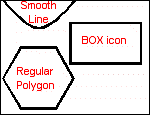
Draw rooms and non-straight walls in Dungeon Designer 2
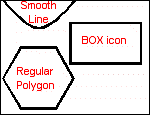
1 Set a line width using either the line width indicator ![]() or the line width toggle icon (
or the line width toggle icon (![]() ). Do not use width 0 if you want to create enclosed rooms.
). Do not use width 0 if you want to create enclosed rooms.
2 Select Dungeon Wall ![]() .
.
The Layer is now Walls, the fill style Solid, color, black.
3 Right click to finish the command without drawing any wall sections.
4 Choose a drawing command from the left toolbar. For enclosed shapes (rooms) use Smooth Poly, Circle, Polygon or Box. For walls with ends use Smooth Path, Arc and Line (for two node walls)
Note Once you have selected the Wall icon and cancelled it, you can keep drawing walls using other drawing commands until you select a new layer, color or fill style.
Note Regular Polygon, Ellipse and other commands from the draw menu can also be used to create walls.