 Here it is: the full release of Dioramas 3. Pimp your game and create your own paper models with hundreds of new bitmaps and symbols to choose from.
Here it is: the full release of Dioramas 3. Pimp your game and create your own paper models with hundreds of new bitmaps and symbols to choose from.
Design your model in real-world scale and then print at whatever modeling scale you want to build. Pick a pre-defined model from our large range of samples and adjust it to your requirements, or build something new completely from scratch.
Dioramas 3 includes instructions for printing and assembling your paper model so you don’t need any prior experience in paper modelling and the included examples give you plenty of material to practice on.
 Dioramas 3 is available as an upgrade from Dioramas Pro and features the following new material:
Dioramas 3 is available as an upgrade from Dioramas Pro and features the following new material:
- Two new bitmap drawings styles in addition to the updated vector style.
- 275 new bitmap textures (compared to 22 in Dioramas Pro)
- 700 bitmap symbols of doors, windows and other wall features
- Loading/saving of diorama panel settings (no more setting them up for each new panel)
- Sheet support for Dioramas tools
Get Dioramas 3 now from the ProFantasy online store. Or log into your registration page to grab the upgrade from Dioramas Pro.
If you want to try your hand at paper modeling with craft knife and glue before you jump fully into Dioramas 3, we have two examples buildings for you to download in pdf format.
Sage’s Tower
The reclusive sage dwells in this lonely tower somehwere on the outskirts of cilized lands. What will the adventurers find inside when they arrive to get his advice?

Village House, Church and Tower
A tiny village nestles into hills, sporting a few houses, a church and a lonely tower, guarding the townsfolk from marauding orcs and goblins.

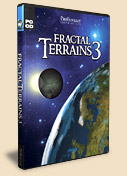 Fractal Terrains 3, the latest version of our world-building software is out now. It is even more robust, features an improved interface, increased speed and more export features.
Fractal Terrains 3, the latest version of our world-building software is out now. It is even more robust, features an improved interface, increased speed and more export features.