Perspectives Settings are pre-defined combinations of color schemes and hatching styles used to create the walls, floors and solid shapes of your floorplan. When you use any of Perspective Proís tools, their appearance is controlled by the settings. The settings consist of a color scheme, to give a solid background color, and hatch patterns to give the appearance of textures such as stone or wood. There are a number of predefined settings, and itís easy to create your own
1 On the Perspectives toolbar click Perspective Settings ![]()
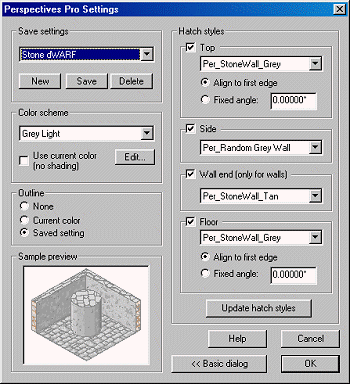
2 To see a preview of the style, under Saved Settings, click on any setting name.
3 Double click a setting to make it current.
1 On the Perspectives toolbar right-click Perspective Settings ![]()
2 Click any setting to make it current.
3 Change any of the Perspectives settings.
4 Save the edited setting.