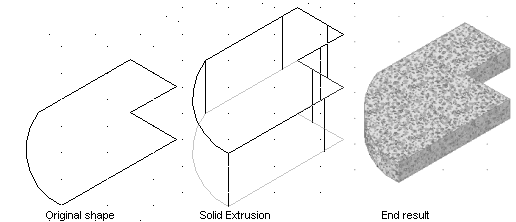
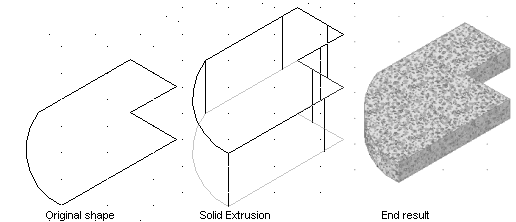
Solid Extrusion lets you extrude an existing entity vertically, creating a solid entity. The appearance of a Solid Extrusion is governed by the current Perspectives Settings ![]() .
.
1 Click Solid Extrusion ![]()
2 Select the entities to extrude.
The prompt reads "Extrude from:"
3 Click a point from which to extrude
The prompt reads "Extrude to or enter distance:"
4 Either click a point, type a distance and press ENTER. or right click to accept the default default (previous) positive value.
Note: When Perspectives Pro extrudes a multipoly or more than one chain of entities, it is unable to calculate the top surface hatch style, and hence will leave the surface blank.