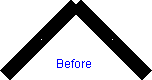
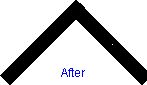
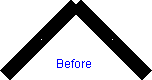
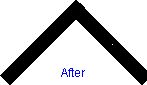
Corner adds a path to cover up the corners where lines join. If you have draw your dungeons correctly, corners like this should not appear.
To create a corner select Dungeon > Trims > Corner
1. The prompt reads "!First entity:" Select a point on the first wall near the end where the corner is.
2 The prompt reads "Second entity:". Select a point on the second wall near the end where the corner is.
Text Equivalent: CORNER