![]()
To add a random street:
1 The prompt reads "First end of street" and you can see a pick box. Select the center of a road. If you miss, you will be able to add a street in a straight line, not along a road.
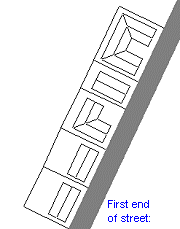
The prompt reads "Pick start position [nearest endpoint]:
2 Either right click to start the street near the endpoint entity you selected, or else select a point on the entity. where you want the street to start.
The prompt reads "Second end of street".
3 You can see a dynamic cursor that shows you what the street could look like.
4 Move the mouse up and down the street, noticing that each time you get a slightly different selection of building types.
When you are happy with the layout, click to select an endpoint.
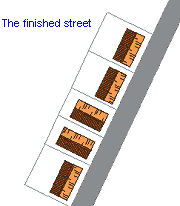
The prompt reads "First end of street" again.
5 Click to start another street or right click to finish the command.
Text equivalent: STREETOPT