![]()
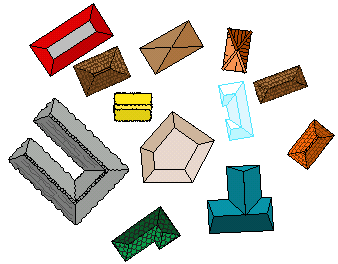
House Settings are pre-defined sets of roof hatching, roof edges colors, and other parameters that determine the "look" of a building. You can choose from one of the pre-defined settings on the House dialog box, or create your own styles.
Getting to the house settings
|
|
· To choose a pre-defined house setting, select one from the scroll box on the House dialog box. · To edit an existing house setting, or add a new one, either select House Settings from the City menu, or select the House Settings button from the House dialog box.
|
House Settings features
· You can export or import your house settings to share them with another user.
· You can change the coloration of a house setting, using two or three colors for shading, one for the flat roof type, and others for the hatch coloration and roof edges.
· You can include a hatch pattern, irregular roof edges and roof ridges. These are either the default, or can be defined in special "House Style" files.
· You can control the width, number, overlap and coloration of roof ridges.
· You can control the angle of the Hip Roof shape.
· You can control the distance from the edge of the Flat Roof style