![]()
Example 1 Ė A modern well-to-do street
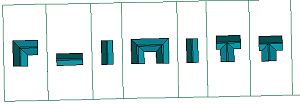
This is a new development with blue roofs. They donít have roof ridges, the houses are spacious and individual, detached with large gardens.
1 Select the Random Street dialog box. First we will set the coloration and look of the houses in the street.
2 We are only going to have one House Setting along this street, so Select the Saved Settings radio button. This means that only the current House Settings will be used.
3 Select the House Settings button then pull down the House settings list. Choose Modern Blue. Select OK.
4 The houses are individual and are not all aligned. They have gardens. Select the "Draw gardens" option, deselect "Align to road" and "Same Size"
5 They have hip roofs. Select the radio button next to the second roof type on the list. ![]()
6 There are a wide variety of shapes. Starting at the top of the House Shapes, type in 20,10,25,25,20.
7 The gap between house is large but fairly constant. Type 50 in the Maximum Distance and 45 in the minimum. Set Houses on to Both Sides.
8 The House Length varies between 60 and 70, the Wdith between 30 and 40.
9 These houses have reasonable sized gardens, so set this to 250. The distance from the road is 30.
Draw a street. You may wish to move the houses slight backwards and forwards for more variation.
Example 2 Ė a row of tightly packed village houses
![]()
In this example we have a small town which is built primarily of brown tiled buildings. A few have been retiled in the latest fashionable orange clay, and a few are still old-fashioned thatched cottages. The buildings are small and close together
1 Select the Random Street dialog box. Select the Saved Settings button.
2 There are three styles of houses, so check the first three check boxes in the Saved Settings group box.
3 Pull down the settings in turn, choosing Brown (random Tiles), Orange (Square Tiles) and Thatched.
4 Type in 70, 20 and 10 for the percentages of each type of house.
5 Deselect "Draw gardens" and "Same Size". Select "Align to road"
6 There arenít many fancy designs in this street. House percentages from top to bottom are 80,0,10,0,10.
7 These are small houses. The minimum width is 15, the maximum 20. The minimum length is 20 and width 30. (The minimum length should be greater than the maximum width.
8 The Distance between houses varies between 0 and 10 feet.
9 The street width is 35 (should be greater than the maximum length) and the distance from the center of the road is 10 feet. Houses On both sides.
Draw a very short street maybe three or four houses on each side of the road. This can take some time to calculate, although it redraws quickly enough after the first time.
Not so random
To get a street of houses with identical dimensions, check the Same Size option. If you want terraced houses, set the maximum and minimum widths to 0. If you want them to be identical houses, check the Current Settings radio button.