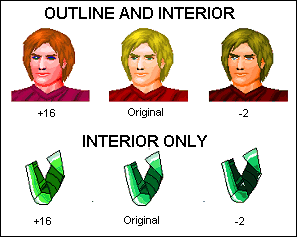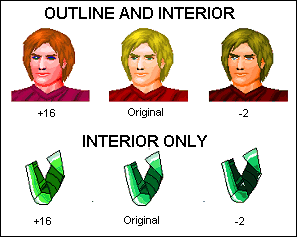Character menu: Increment colors
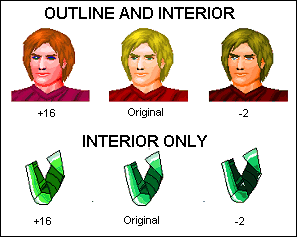
The commands on this side bar, OUTLINE AND INTERIOR and INTERIOR ONLY enable you to shift the colors of selected items around CC3ís color palette. CC3 has 256 colors, and every entity has one of these numbers assigned to it.
When you select either command, then select entities, CC3 will ask you for a number by which to increment the colors of the selected entities. A value of +16 will move the color scheme down one row on the color dialog box, -16 will move the color scheme up one row. You make colors in the middle columns darker or lighter by incrementing or decrementing by small numbers.
Each CC3 entity has two colors, a primary, or outline color and a secondary or interior color. When entities are created, their interior color is the same as their outline color. You can change the interior color using CHANGE... 2nd COLOR from the Edit menu. You can change the outline color only using CHANGE OUTLINE COLOR from the Character menu.
OUTLINE AND INTERIOR changes both the outline or primary color and the interior or secondary color. INTERIOR ONLY changes the interior color, enabling you to keep any black outline that you may have added to the shape.
Text Equivalents:
INCREMENT COLORS, OUTLINE AND INTERIOR: CINC
INCREMENT COLORS, INTERIOR ONLY:CINC2
Related Topics
Change-2nd Color