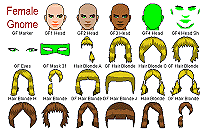
Click on the Symbols menu to access Create Catalog Thumbnail File.
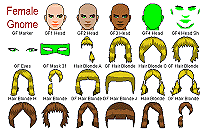
CREATE CATALOG LIST FILE creates a new drawing which contains a table of all the symbol definitions in the current drawing. The file can be printed out for easy reference. You can also erase selected symbol references in the completed drawing then PURGE SYMBOLS to create a new symbol catalog.
Click on the image below for more information:
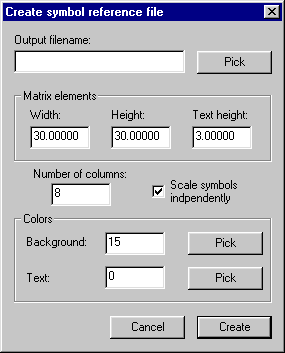
Text Equivalent: SYMOUT