![]()
BRUSH PATTERN fill patterns are fill patterns composed of a repeating 8x8 matrix of pixels. Brush pattern fills are drawn in the selected CC3 color. Click the Fill Style Indicator and choose the Brush Patterns tab to access them. The most commonly used fill styles are Solid and Hollow. Since brush patterns are drawn at the pixel level, they do not scale up or down with drawing scale. They will always appear the same size on your printouts. If you have a color printer, donít use brush patterns to make different shades, instead use Solid fill style with different colors.
Click on an area of the dialog box for more information:
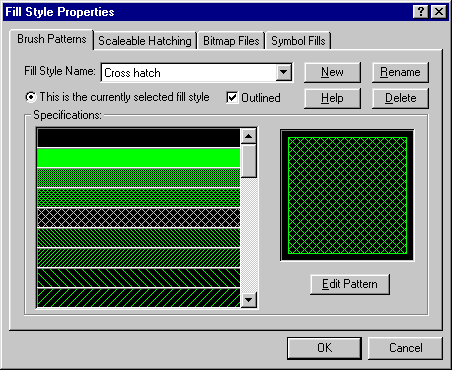
Test Equivalent: FSTYLEDLG
Related Topics